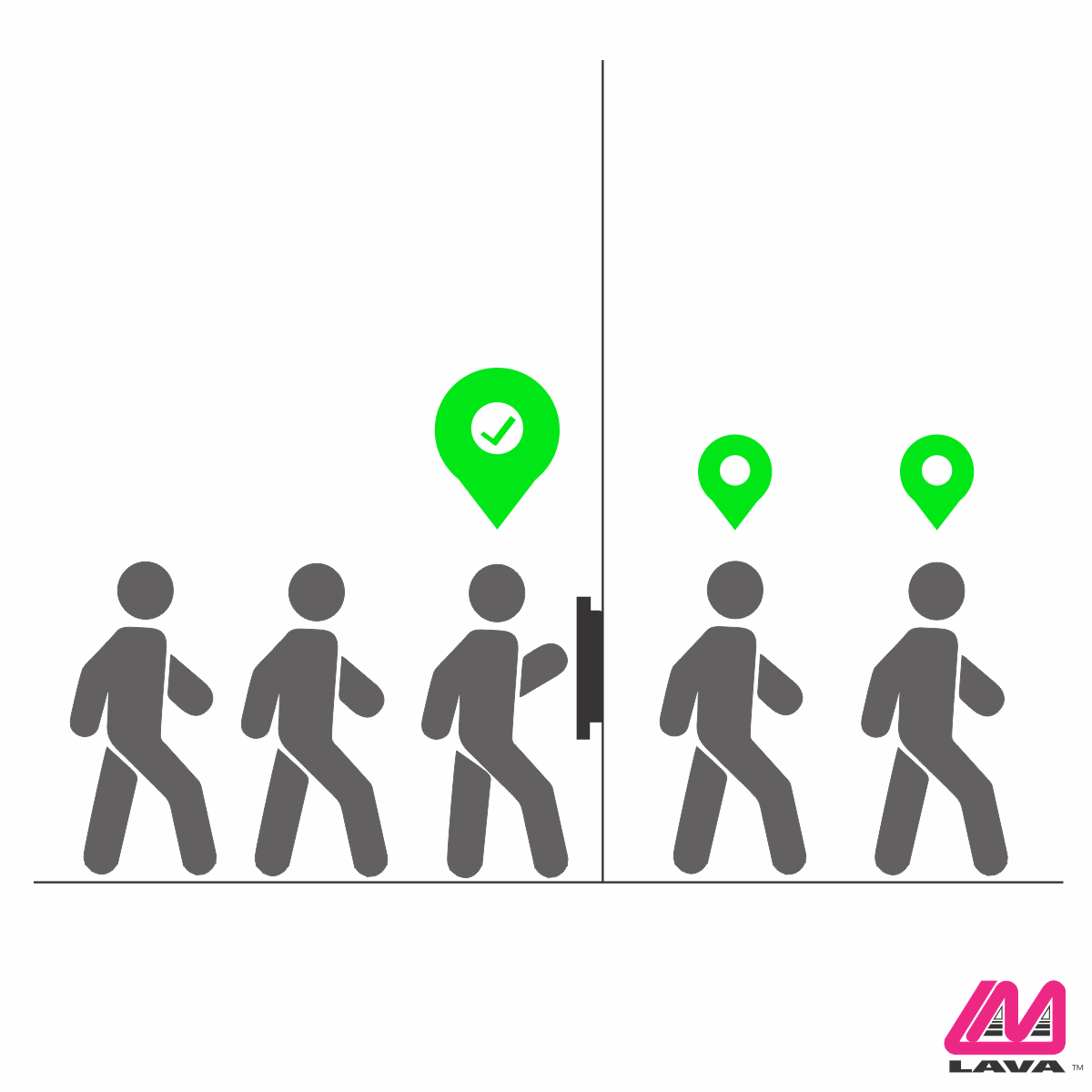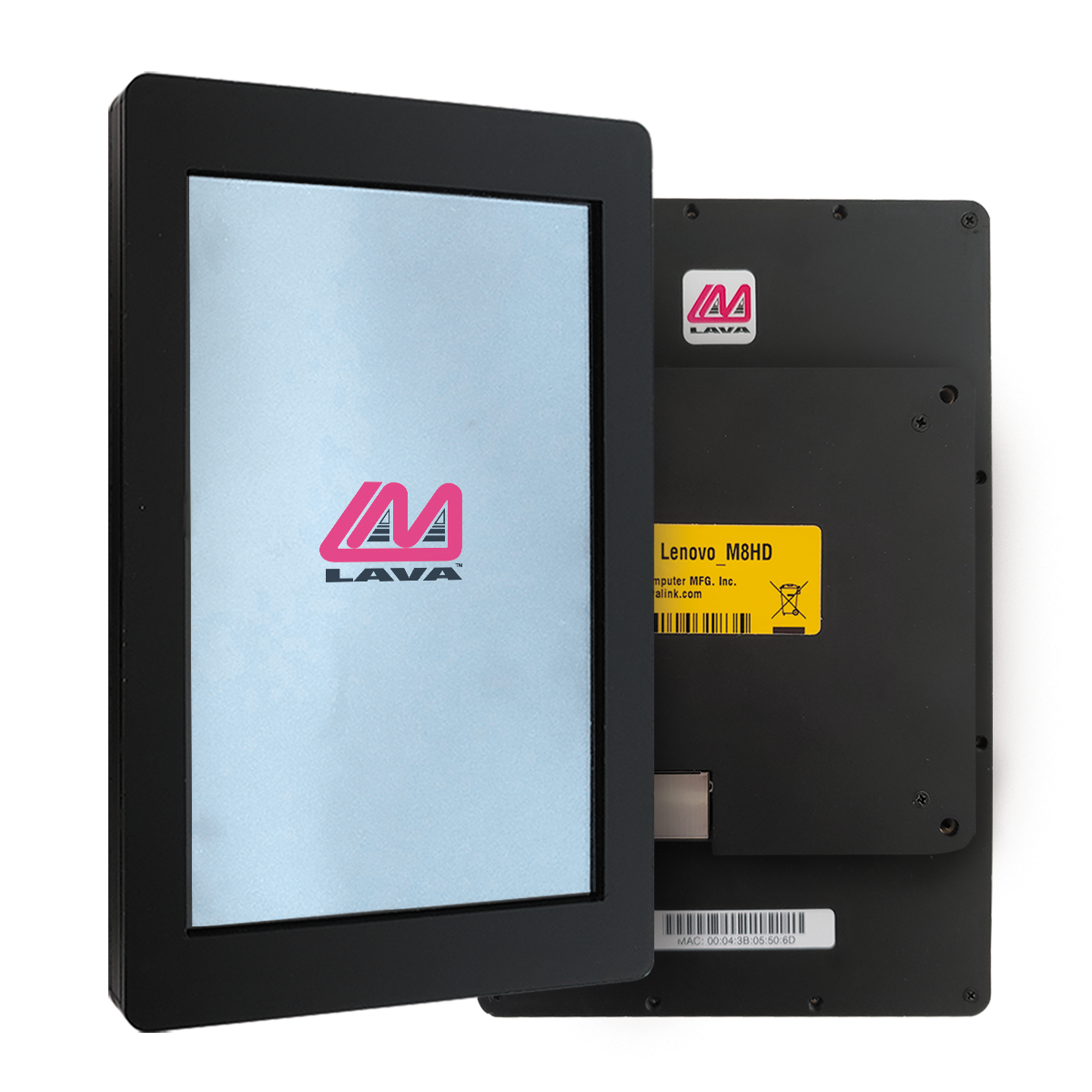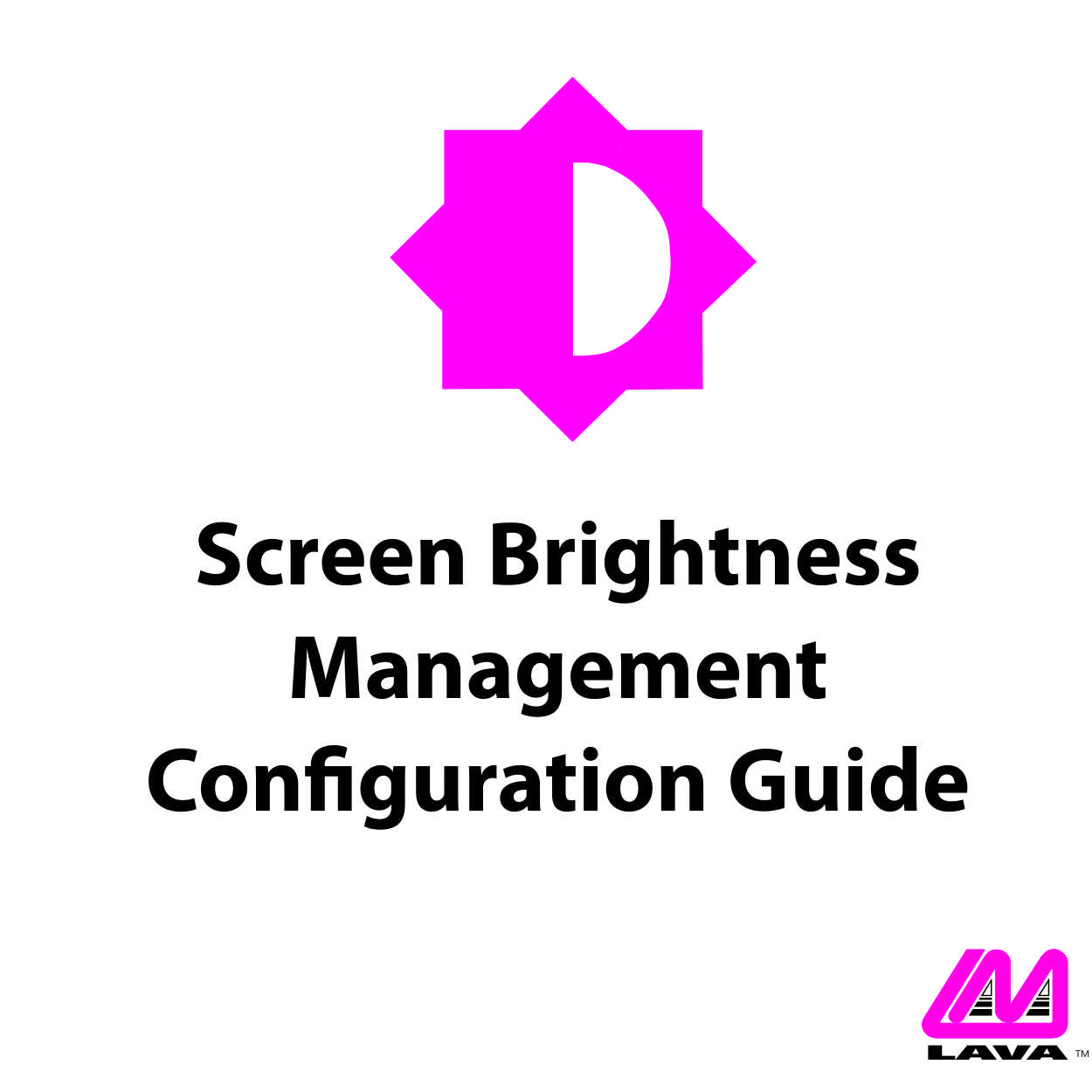Tablet-Based Contact Tracing with the M8 nP2UE Enclosure
We previously looked at how the M8 nP2UE enclosure for the Lenovo Tab M8 HD (ZA5G0060US or TB-8505F) can be used in a restaurant kitchen. This article will look at how it can be beneficial for contact tracing in schools and businesses. The M8 nP2UE Enclosure is a custom LAVA enclosure for the Lenovo Tab