The USB-C Connector
By: Jack Vanden Broek
4 Min Read
29 Aug, 2021
At LAVA we frequently receive questions about USB-C devices and their capabilities from our customers. These questions largely revolve around why different USB-C devices will not perform all of the features the specification claims they can. The answer is that just because a mobile device is capable of a USB-C connection, does not mean it is guaranteed to have the same abilities as another device. Our customers’ inquiries about this phenomenon have led us to create a blog series highlighting the capabilities and technical aspects available through USB-C connections. These articles will be divided into the three major components of USB-C: the physical connector, the power specifications, and the data specifications. This initial article will provide an overview of the USB-C connector itself and review its capabilities.
The USB-C connector, published in 2014, was designed to simultaneously transmit data and power faster than its predecessors. This is largely possible because the connector head contains 12 pairs of pins, a significant expansion over the 4 pins in USB-A and 5 pins in Micro USB. This connector is similar in size to the Micro USB, but features an oval symmetrical shape. One of the largest draws is its symmetry – this connector does not have a static up or down orientation, eliminating the famous consumer struggle with other USB connections.
USB-C specifications are reliant on the hardware available in the connected device. Assuming a device is manufactured with all of the relevant hardware, meaning it has full USB-C implementation, a connector can support data transmission up to 10Gbps, and deliver 100W at 3A of power to charge the device. The connector can also support a bi-directional power flow, so that two connected devices can charge each other when needed. When paired with certain power and data specifications, the USB-C connector is capable of additional protocols such as HDMI, VGA, DisplayPort, Thunderbolt, and more. Therefore, video signals are available in Ultra-HD 4K resolution, and audio quality is vastly improved.
By utilizing more pins in the connector and the port, the power and data specifications are capable of supporting higher speed data transfers and more complex power delivery schemes (more information on these topics to come). The diagram below shows the 24 pin layout in both the connector (the plug) and the port (the receptacle).
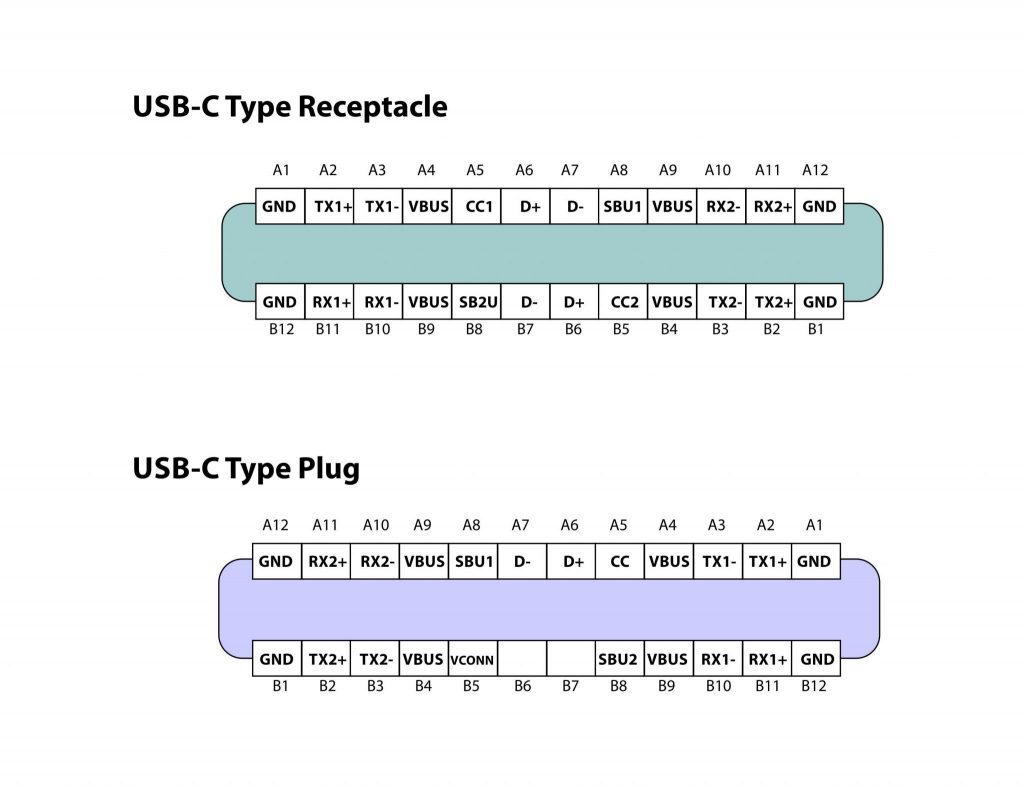
The following is a guide to the function of each pin type within the USB-C connector:
GND – These are the 4 pins on the outermost edges of the plug and the receptacle. They act as ground lines, or a return path for transferred signals. They also ensure good contact throughout the length of the USB connection.
RX & TX Pairs – These are the next 8 pins of the plug and the receptacle. The TX pins transmit data, and the corresponding RX pins receive data, creating a bidirectional pathway.
VBUS – These are the next 4 pins in both the plug and the receptacle, included to support the newest USB power specification (USB Power Delivery). These pins allow the connection to sustain a variety of voltages and amperes up to the limit of 100W.
SBU – These 2 pins in both the plug and receptacle allow for Alternate Mode, which enables the features such as HDMI, USB 3.0, and other such applications.
CC – These 2 pins in the receptacle (only 1 is present in the plug) are responsible for monitoring the channel configuration (detection of attachment or removal of a USB connector, measuring the orientation of the plug, etc.).
VCONN – This pin takes the place of the missing CC pin in the plug, and it includes a driver chip to help accommodate the higher speed and power that comes with the data specifications.
D – These innermost 4 pins in the receptacle are involved with USB 2.0 connectivity. Note that there are only 2 D pins in the plug, leaving 2 pin locations blank.
LAVA has two enterprise adapter families for USB-C devices, the SynC and SynC+ SimulCharge adapters. We also have our Charge Plus line of USB-C SimulCharge adapters for consumer use. These adapters rely on a specific level of implementation not available on all devices. The fact that a device has a USB-C connector does not guarantee that it will be compatible with SimulCharge adapters, or be capable of any of the features listed above. Visit our compatibility page to learn which devices will work with our adapter families.

